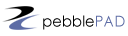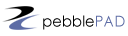Excited by WebCT Email
Excited by WebCT Email
Journal
This is an email correspondance with a member of administrative staff who I also met for a face-2-face session. Thet went from a reluctant user to saying 'Marvellous, fantastico, never thought WebCT could excite me!!'
(Names have been removed).
From: Administrator@ed.ac.uk
Sent: 16 April 2008 10:30
To: sbeasley@staffmail.ed.ac.uk
Subject: RE: How to import student grades from excel into WebCT Grade
Book
Marvellous thank you so much for your assistance, it's great to know help is at hand if needed as I'm sure I'll be back with something else another time!
thank you so much for your assistance, it's great to know help is at hand if needed as I'm sure I'll be back with something else another time!
Cheers, Administrator
-----Original Message-----
From: sbeasley@staffmail.ed.ac.uk [mailto:sbeasley@staffmail.ed.ac.uk]
Sent: 15 April 2008 17:24
To: Administrator@ed.ac.uk
Subject: RE: How to import student grades from excel into WebCT Grade Book
Hi Administrator,
I'm glad to hear that this has worked as expected for you and that you are getting excited about WebCT!
You can hide the grades from the students until you are ready to show them
by:
Go into the Grade Book and click 'Grade Book Options' then select 'Column Settings'. You will see that each column has a check box above it. Select the check box for the column you want to hide from the students, then at the bottom of the screen click the at the button 'Do Not release'. You can then double check everything and when you are ready go in and change this to 'Release' and the students will be able to see the results via the 'My Grades' Tool.
You should be able to check this is working from the student view.
Also if you are using this method, what you could do is fill in all the details on a spreadsheet in Excel and get someone to double-check this for you before uploading it into WebCT?
I hope this helps?
Best wishes, Susie
Susan Beasley
eLearning Advisor
s.beasley@ed.ac.uk
0131 6504 950
-----Original Message-----
From: Administrator@ed.ac.uk [mailto:Administrator@ed.ac.uk]
Sent: 15 April 2008 16:55
To: sbeasley@staffmail.ed.ac.uk
Subject: RE: How to import student grades from excel into WebCT Grade Book
Hello Susie,
I've just tried exporting/importing grades in to my playground and added a column to the grade book so I could incorporate essay feedback and it worked
- yeah Marvellous, fantastico, never thought WebCT could excite me!!
Marvellous, fantastico, never thought WebCT could excite me!!
I'm hoping the same will happen when importing 170 grades/comments in the next couple of weeks. Is there a way as of hiding it until double-checked or I may be paranoid that someone has been graded incorrectly?
Spoke to my Colleague about the semi-colon problem who will no doubt look at it when the course starts again in September or get me to do it!
Many thanks for your help.
Cheers, Administrator
-----Original Message-----
From: sbeasley@staffmail.ed.ac.uk [mailto:sbeasley@staffmail.ed.ac.uk]
Sent: 03 April 2008 15:47
To: Administrator@ed.ac.uk
Subject: RE: How to import student grades from excel into WebCT Grade Book
No problem, it was fairly easy to find the answer. Please let me know how you get on with this.
Also can you let me know if the tutor understands the semi-colon problem and how this was resolved?
Best wishes, Susie
Susan Beasley
ELearning Advisor
s.beasley@ed.ac.uk
0131 6504 950
-----Original Message-----
From: Administrator@ed.ac.uk [mailto:Administrator@ed.ac.uk]
Sent: 03 April 2008 15:42
To: sbeasley@staffmail.ed.ac.uk
Subject: RE: How to import student grades from excel into WebCT Grade Book
Wow, that was quick Susie. I'll try it out on my playground when I get a mo and let you know.
Thanks again for the one to one, I don't feel quite so worried about it and just need to familiarise myself with WebCT a bit better. I'll try and schedule in some time 'play' time this week.
Cheers, Administrator
-----Original Message-----
From: sbeasley@staffmail.ed.ac.uk [mailto:sbeasley@staffmail.ed.ac.uk]
Sent: 03 April 2008 15:27
To: Administrator@ed.ac.uk
Subject: How to import student grades from excel into WebCT Grade Book
Hi Administrator,
I've had a look and it should be straightforward to import your student grades into WebCT from a spread sheet. I think the easiest way to do this
is:
Go into the course in WebCT
Teach Tab > Grade Book
At the bottom of the screen hit the button 'Export to Spreadsheet' select 'All columns'
Save the spreadsheet to your computer,
This will bring over a spreadsheet with all the student details and the column headings from WebCT. Add in the marks to the correct column.
Don't add any formatting or punctuation to this document. Save the sheet as type CSV (Comma delimited)(.csv) file
Go back into the course in WebCT
Teach Tab > Grade Book
At the top of the Spread sheet click 'Import from Spreadsheet'
Browse to find your amended spreadsheet with the mark added, then click Import.
Please let me know if you have any questions?
Best wishes, Susie
Susan Beasley
ELearning Advisor
University of Edinburgh
ELearning and IS Skills Development
19 Buccleuch Place
Edinburgh
EH8 9LN
s.beasley@ed.ac.uk
0131 6504 950