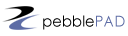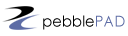a) An understanding of the constraints and benefits of different technology
In each role I have worked with different technologies in different institutional contexts, this has taught me to use (and support) a variety technologies. In this statement I will discuss what I have learned about why these technologies were selected for different contexts.
The Interactive University (IU) was a spin-off company from Heriot-Watt University (HW), it developed and distributed learning materials to a global audience. At the IU we used an in-house VLE system, developed and maintained within the IU but originally developed at HW. Content was prepared as XML pages and then parsed to HTML Web Pages and Latex for print. One of the major projects was SCHOLAR materials for school students, while this content is password protected you can see some samples of this on their website. In my role I produced images (for print and web) using Freehand and interactives and animations created using Flash. This example of a printed study guide produced while at IU includes a selection of illustrations I produced, this screen shot shows the same materials when processed for the VLE I drew the illustration included in this example. I learned about the different requirements of images for print and for web use. The IU model for creating learning materials produced high quality consistently designed materials, these could easily be rebranded for different markets. A constraint was that it was labour intensive - requiring a team of developers (eight) to spend a time with the academics who where contracted to author the materials. It was challenging to work with the academics, as they were not good at working to deadlines and it required good communication to interpret their requirements, for example when they specified an animation. So the development process at IU was expensive and not easily scalable. The benefit of this method of production was that the same source code was used for both the web and print versions so that the content was consistent and suitable for reuse in other formats.
At Queen Margaret University (QM) the support model was very different, here I was part of a team of 3, supporting a range of technologies across the Institution. Queen Margaret is a small Institution, the smallest University in Edinburgh. When I worked there, there were around 4000 students and 700 staff. It's emphasis is on professional vocational courses such as Nursing, Radiography and Business. QM maintains a resonable research reputation, this was an important as it aimed to gain University Status, however it's main emphasis is on teaching. QM has a centralised model of IT support, they run a centrally administered thin client system. Only staff within IS were allowed administrative access, so I needed to request help to install software etc. on my client profile. In QM the VLE technology choice was governed by how scalable and robust the system was as it needed to be used across the whole institution with minimal support. In QM I worked within the Centre for Academic Practice, this is seperate from the IT support team. The VLE support was provided from within this team and so there was an emphasis on technology for Learning, Teaching and assessment and this integrated well with the other staff development activities within this department. The IT department provided system support for the VLE while we handled user queries for staff and students, documentation and training.
The VLE used was WebCT, and the emphasis was on developing staff skills so they could design and maintain their own learning materials. This system was already reasonably well embedded in the Institution when I started in role and in the time I was there usage doubled.
I also supported:
- CourseGenie (CG), a product which allowed staff to develop materials in Microsoft WORD and export these as web pages for use in WebCT (now called Wimba Create)
- MindManager mind mapping software, writing documentation and delivering training with an academic colleague.
When specific tasks where required, such as changes to the integration scripts with the student records system an external consultant was hired to undertake this work as the expertise was available within the team. So the benefit of a proprietary system was that support could be brought in when required and that there was a large user community using the product and driving development. The associated technologies, such as CourseGenie were selected to support staff requirements and to match their level of technical ability - staff where often too scared to use HTML editors would use CG as they were comfortable with WORD.
In my current role as a eLearning Advisor at the U of E I support several systems the main being WebCT, TurnitinUK and Electronic Voting Systems (EVS).
The University of Edinburgh is a large Institution with 10,000 staff 26,000 students. It is one of the oldest Universities, established in 1582 and research intensive, with a greater research than teaching emphasis. I find it a very different institution to work in from QM, both in teerms of scale and culture. The culture at the U of E is values academic freedoms and independence. Decision making is democratic and centralisation is strongly resisted. I am part of the 'eLearning and IS Skills development team' which is part of Information Services (IS), the IS department emplys 500 people and is a central support service for the whole institution. Moving from working within an academic practice support department at QM to an IS support department has been a big shift in emphasis for me. U of E have a similar department to QM's CAP called the Centre for Teaching Learning and Assessment (TLA) but the support for learning technologies comes from the technical support teams in IS not from here. So the pedagogic link is not as direct.
I have recently been a member of a procurement team for an Electronic Voting System (EVS). This is the first time I have had the opportunity to be involved in the selection of a product. I joined a team with representatives from across the University made up of academics, support staff, a student representative and colleague from the procurement team. Between Feb and June 08 we:
- developed the tender documentation
- developed a list of specifications and categorised the requirements as mandatory/ highly desirable or desirable
After the tenders had been received we:
- evaluated and scored each product these against the specifications
- organised a presentation event for suppliers with staff and student evaluators
- checked company viability and reference sites
- selected product
This process involved consultation across the University about the requirements for the product to tease out from people exactly what was required from the product. The team developed evaluation criteria which where definable and testable so it was clear when these had been achieved and so they could be scored. This is the first time I had worked forward from user requirements rather than supporting with a pre-selected product so this part of the process was particularly interesting to me. As we moved through this process it became clear that all the requirements could not be meet in the same product and then we had to priorities features and really define the core requirements. EVS is a key to the Universities Strategy for Learning and Teaching and that the succesful selection and deployment was essential to this. The procurement process was a success and selected a product has now replaced the previous system. I am now part of an implementation team which was formed from the procurement team to carry on the new phase of the project. As evidence of my part in this procurement execricise I provide this statement from Jim Sheach the Chair of the Electronic Voting System Procurement Team.
b) Technical knowledge and ability in the use of learning technology
In 2001 to 2002 I studied full time at Napier University for a postgraduate Diploma in Multimedia Technology. After completing the taught part of the course, in November 2002 I began working for the Interactive University (IU). The course at Napier was challenging as I did not have a background in computing. It gave me an excellent basic grounding which has been invaluable in my career. I studied two software development modules, learning to programme in Java. I took several Mulitimedia modules, completing projects in Macromedia Flash and Director. There were several group projects, one of which was to develop a web site for an external project. The group projects were excellent in preparing me for my current jobs which have all required me to work as part of a team. I also learned about object oriented multimedia and modeling languages.
I put my studies on hold until 2004 when I then completed my Masters dissertation part time, I graduated in 2005 with the updated degree title of Master of Science in Multimedia and Interactive Systems.
While in these roles I have become proficient in several software packages, and at QMU and U of E have also delivered training in several of these. While at IU I learned to use XML, HTML, LATEX. I learned to programme basic ActionScript for Macromedia Flash. I used Macromedia Freehand for illustrations. While in post at QMU I used Microsoft Word to develop and maintain printed study guides for academic staff, these professionally designed documents used Word features such as styles and content lists. With colleagues I later developed training sessions for Research students so they could learn to use these features when writing there thesis. I use HMTL and style sheets and maintained several sections of the website for the department, both at QMU (ePortfolios at Queen Margaret University) and at U of E (Plagiarism Prevention & Detection). At QMU I supported staff to develop Narrated PowerPoints using Captivate (see example presentation and script which are used as examples in the website). While I was at QMU the Institution moved to a purpose built campus in Musselbourgh. The new teaching spaces included new equipment such as Smart Board Interactive whiteboards. I worked with the Audio Visual team to provide training for staff in how to make best use of this new technology to enhance their learning and teaching. See the text of an email sent to also staff about this training.
At U of E I am one of the WebCT administrators (also at QMU), so I support processes such as:
- course migration (manually at QM, via scripting at U of E)
- course creation (a combination of manual and automatic at U of E)
- user enrolments
- Template management
I often troubleshoot projects for staff, for example I recently put together this simple web page for a project where the staff wanted to link to Videos on a streaming server but were not confident to put the page together themselves. I could have embedded the player for the videos but instead opted to add simple web links to the videos held on a streaming server as this would be easier for the staff to maintain. I have included text in the basic page to encourage staff to include a description of the video content and the playing time. I have discussed accessibility with the member of staff and suggested that transcripts should also be provided.
They Institution has recently introduced a centrally supported WIKI service. We have started to use this within our team to keep meeting notes, FAQs and to work on shared documents. The next part of the project will add a powerlink to this within WebCT so there should be more interest from staff in using this as part of their learning and teaching toolkit. At the U of E staff are also using more Web 2.0 technologies as part of there learning and teaching activities, so I spend time exploring FaceBook, Second life and similar applications.
I need to get to know new products quickly as they start to be used by the Institution, or to pick up new skills so I can support my colleagues currently I have a working knowledge of:
I am getting acquainted with the following products so I can support them:
- Wimba collaboration suite.
- QuestionMark Perception.
To keep up to date with developments in the wider learning technology community I attend training session both within my Institution and externally and attend relevant conferences. Last year I attended , Blackboard European User Conference in Manchester, Ed-Media in Vienna and ALT-C in Leeds. These are valuable for both the presentations and workshop sessions and the networking opportunities they provide.
c) Supporting the deployment of learning technologies.
While at QM and in my current post at the U of E, I advise academic staff on pedagogically appropriate use of technology for their requirements.
At QMU in Spring/Summer 2006 our team of 3 supported staff through the system upgrade from WebCT 4 to 6. At this point 300 staff were using the system and there were 600 modules. We offered two stage training, first an awareness raising demo followed by hands-on training in smaller groups. We also offered one-to-one training where requested. When we were retraining staff I developed a WebCT area to support the move to the new system and staff were given access to this as they attended training. This gave our department something to demonstrate. It also gave all staff an area they could access as a student only, so they can experience this perspective. It included examples of all of the tools that were widely used at QMU.
While in post at QMU I worked on several guides for staff that combined technical instructions with pedagogic advice, see two examples of these:
QMU Tutor guide to the WebCT Assignments tool
QMU Guide to planning a WebCT induction
We wrote WebCT documentation for this new version as there was none available which was appropriate for users at this point (see sample pages from the QMU WebCT user guide) .
At QMU I was involved in the pilot projects using the PebblePad eportfolio system and co-wrote documentation for this system. When I started to work at the U of E it was piloting the WebCT ePortfolio system but is now piloting Pebblepad, so my experience with this system will be useful.
At the U of E we are supporting a very large WebCT instillation and user population, for example for 2008/2009 there are 5350 current courses listed in our Student Records System, and off these 2279 are WebCT active. For this reason support is often localised, provided by computer offices or elearning specialists within schools, who then liaise with central support. This model in not uniform accross the University with each school having different support structures and availiability of expert help. Often local support roles are temporary, having received project funding, so have specific short term goals rather than a long-term sustainability agenda.
When I meet with staff we start by discussing the course they are delivering, the students and the learning objectives they plan to meet. Working from there we then discuss which technologies could meet the requirements to achieve these. Often staff arrive with fixed ideas of which technologies they like or dislike and having these conversations can challenge these views. We try to discourage staff from using technology for technologies sake and try instead to focus on learning or administrative benefits.
Below are some examples of the benefits for staff and students using WebCT:
Learning benefits
- Using online discussions or blogs to prepare for tutorial discussions
- Setting up quizzes to allow students to test themselves on material
Administrative benefits
- Using tutorial sign-up sheets to allow students to self select groups
- Using the Assignment drop box for submissions, saves managing paper submission especially useful for distance learners
In my current role at the U of E I have started to support TurnitinUK the plagiarism detection service. This is used through the web interface and via a WebCT Powerlink. To give an idea of the scale of usage of this system at U of E, in the last year there have been 313 active instructor and 12531 active student acounts for this. I run regular training session on this service for staff and maintain the support pages on the website for Turnitin. As you can see on the website the emphasis is on plagiarism prevention first and detection second, we promote the TurnitinUK service for use with student submission so that students can see the originality report and learn from this to improve their academic practice. The TurnitinUK service has been seem as an 'administrative' process at the U of E, so work is checked after submission by staff in the offices, with suspicious reports then forwarded to academic staff. We have been trying to challenge this view and encourage academic staff to engage directly with the tool. The aim is to to get academics to view Turnitin as a teaching tool they consider as part of the assessment process that can be used to enhance students understanding of good academic practice. This perpective on TurnitinUK can prove challenging as it forces Academic's to question their beleifs about student motivations for submitting plagiarised work, is this from a lack of understanding of the requirements or deliberate attempts to cheat?
At U of E I am currently involved in deploying the new EVS system that was selected from the procurement process described above. This has involved being a member of the implementation team, which included members of support staff from across the institution. I have also been involved in writing new web support pages and delivering training sessions with colleagues.