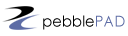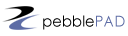Specialist Options
Specialist area: Supporting and tutoring learners
My role in the team at U of E is focused on the pedagogic aspects of educational technology adoption. I get on well with staff and always try to be approachable and to listen to staff to meet their requirements. It can be occasionally frustrating as people are time pressured and don't always have realistic expectations, either of the systems capabilities of the available support. Staff often have a preconcived idea of the role that I am in and want you to 'do if for' them. This would not be practical or scalable in an institution this size, instead I see these as learning opportunities. It requires patience to gently persuade staff to try things and to talk them through the process, but is ultimately beneficial as staff develop independence and find new strategies for learning how to use technology.
I respond to users via email, requests from the Call Management System (CMS), telephone and face-2-face. I work with administrative staff in support roles as well academic staff. Often staff are reluctant to learn a new system and appreciate a bit of one-to-one support to get them started. Often you don't get a great deal of feedback from these session but I pleased recently to have an email correspondance with a member of staff who was really pleased with the ability to import grade lists into WebCT that they wrote 'Marvellous, fantastico, never thought WebCT could excite me!!'.
It is always nice to get positive feedback from staff, here is a selection of positive emails I have received from staff after Turnitin training sessions.
I aim to be responsive to the learners. For example, I have added a guide to my departments WebCT support pages specifically to meet the needs of staff new to this. I did this after I noticed that this information was spread across several pages of the site and was proving difficult for new users to navigate. Simple ideas such as drawing content together like this, and labelling content to say whether it is aimed at novice or expert users can be very helpful for staff searching for materials. One of the managers in my department circulated this email about the 'getting started' pages which shows that they were pleased with it and thought it was useful to staff.
I also started to deliver short 45 min WebCT taster sessions after I found that some people who had signed up to half day training sessions were often unsure what the system was for, for example researchers wanting to carry out an online survey. So by offering a shorter session I hoped to provide some information to allow users to decide if this system was right for them.
I tutor on two scheduled courses within the department:
WebCT Vista Fundamentals
Learning to use the Plagiarism Prevention System: TurnItIn
Both sessions run for a half day in a computer workshop at the training centre I am based in. We can accommodate groups of up to 15 but usually numbers are about half this. The sessions are open for any members of staff to book which means we usually have a mixture of administrative and academic staff in each group. It can be difficult to meet the needs of both groups within the same session.