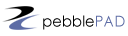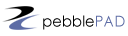3. The wider context
a) Understanding and engaging with legislation, policies and standards
The project I completed for my MSc investigated the applicability of an accessibility framework for websites. As part of this I researched the Disability Discrimination Act (DDA) and Special Educational Needs Disabilities Act (SENDA). This was valuable when I began to work in education as the final part of the DDA came into effect in 2005 and Education was then also covered by the act. In my current role I am supporting staff to develop learning materials rather than creating them myself. I discuss accessibility when we are considering the format of content, for example I discourage staff from including inaccessible PDF documents and explain the benefits of HTML pages (screen reader accessibile, quick to load, can be viewed with different style sheets). When staff are considering including videos or narrated PowerPoints, I recommend that they also supply a script for these. I created a short Narrated Power point when I was in post at QM that gives an introduction to accessibility considerations for staff.
I explored equality and anti-discrimination legislation; Race Relations Act, Sex Discrimination Act, Employment Equity (Sexual Orientation) Regulation and the Employment Equality (Age) regulations, as part of my PG Cert in Professional Education, particularly in relation to curriculum design.
Copyright is something I talk to staff about frequently in my work as academic staff seem to be very confused about this and how it applies to educational use. At both QM and U of E materials that are scanned under the Copyright Licensing Agency (CLA) Digital Scanning licence are delivered via WebCT. While I am not involved directly in this process I frequently advise staff about this service and direct them towards its use. When preparing training sessions I always mention copyright restrictions and always exemplify good practice by including copyright attributions where required, or avoiding images that we do not have permission to use. I am often explaining to staff that images found using google image are usually copyright and instead direct staff to subscription sites which we have licences for such as the Education Image Gallery and SCRAN.
I am an administrator of two systems, WebCT and TurnitinUK, and as I also have access to University wide systems such as the Identity Management system and Call Management System. I am aware of data protection requirements and the need to take appropriate security measures to protect personal data. For example, staff at the U of need to complete a request form for a TurnitinUK instructor account. This is because they need to agree that their personal data can be held within this service for the purposes defined in the document. Students using the service are not required to complete a form but we do inform staff that students need to be fully informed about the use of the service and provide a standard statement to include in a course handbook. I am also aware that I should not keep personal data for longer than necessary. So for example, if it has been necessary to download student assignments to investigate an issue, I will delete these from my computer as soon as the investigation has been completed.
Supporting TurnitinUK the plagiarism detection service has raised copyright issues surrounding the submission of student work to this database. Working with Turnitin also means I need to be familiar with the institutional requirements for plagiarism.
I am also aware of the learning content standards IMS & SCORM. While these are valuable to ensure that content can be reused in different MLEs and VLEs at the moment the lack of universal support means this is not always practical.